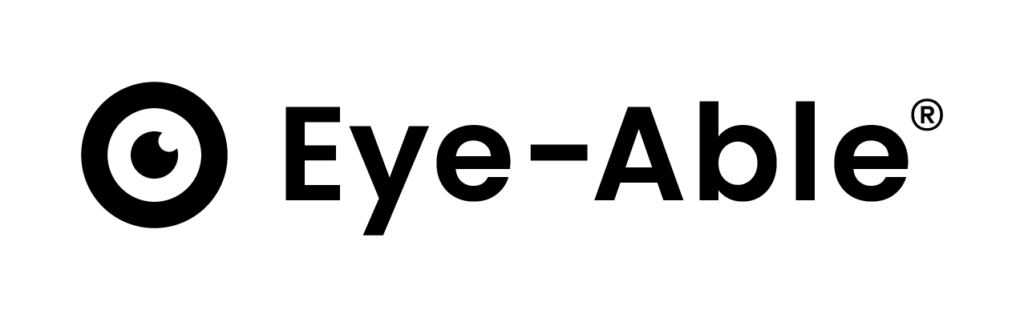Whether TikTok, Instagram or LinkedIn. Social media plays a crucial role in the modern world. Especially when it comes to social interaction. Every day, we communicate with people we know and don't know all over the world and share our pictures and videos online. Social media can be a wonderful tool to bring everyone closer together. But... really everyone?
Many people are excluded from social platforms due to a lack of accessibility or simply find it more difficult to participate. That's why we asked ourselves the following question: Aren't such platforms designed to reach as many people as possible?
The answer is of course: Yes, they are. We have summarized for you how you too can easily make your future posts accessible to more people.
Accessibility on Instagram
On Instagram, mainly pictures, but also videos, are uploaded. It can be difficult for people with disabilities to capture all posts correctly. At least if some options are not used.
Add subtitles
The social media platform offers an automatic subtitle function for reels and feed videos to make digital participation easier for everyone. This function can be activated and deactivated in the "Advanced settings".
Here are our instructions: Create a new video post. In the last menu item, where you can add the caption and mark people, "Advanced settings" are displayed at the bottom. Here you will find the item "Show subtitles".
Alternative texts for images
Instagram makes it possible to add alternative texts to photos. These are short and concise image descriptions that can be played back in audio format with the help of so-called "screen readers". They enable people with visual impairments and disabilities to understand images. You can find the instructions for the platform itself here.
And ours here: Create a new post. After the "Filter" selection, you have the option of marking places and people and adding music. Here you will find the "Advanced settings" item at the bottom. In these settings, you then have the option of adding alternative text.
Accessibility on TikTok
As one of the largest social-media-platforms, TikTok special attention should be paid to accessibility. There are various options for this.
Add subtitles
Also TikTok also provides automatic subtitles. This not only helps people with hearing problems, but also users who watch videos in noisy environments to understand the content. One stepstep-by-stepstep-guidehow to add subtitles to TikTok adds, you can find here.
This is how it is done: You create a new video post and go to the editing screen. Here you will find the "Subtitles" function on the bottom right-hand side. These can be conveniently also be edited if errors have occurred.
Descriptions for videos
On TikTok almost exclusively videos are uploaded. It can therefore be particularly useful here to explainto explain content in more detail. Dhe textsignature can be used the content of videos in more detail describe the content of videos. It helps to be as precise as possible to be. This can peoplen with visualdisabilities and visual impairments a comprehensiveres understanding for all, because the text caption can be captured by so-called "screen readers" and output in audio format.
Accessibility on LinkedIn
LinkedIn is a platform that is heavily used by professionals and companies. Here are some tips to help you you make your posts more accessible.
Subtitles for videos
Of course, LinkedIn also has an automatic subtitling function. You can activate this as follows:
Simply start a new post and insert a video. The automatic subtitle function should then be selectable under "CC" below the video, as well as the option to upload subtitles manually.
Alternative texts for images
On LinkedIn there is also the possibility to post alternative texts.
You can do this by starting apost and uploading a picture. After posting the photo you will find dhe function below the picture under "ALT".
Here are a few general tips:
Pay attention to contrasts
Good legibility is crucial. It should be ensured that texts on images and in videos have sufficient contrast to the background.
Write hashtags in "CamelCase"
"CamelCase" means that the first letter of each word is capitalized. For example #DigitalAccessibility, and makes the hashtags easier to understand for screen reader users.
User-friendly captions
Holdt your captions short and concise. Long, complicated sentences can be difficult for screen readerusers or people with cognitive impairments.
Use few "emojis"
Emojis are popular on social media, but they can be irritating and distracting for people with visual impairments who use screen readers, as they are all described in sequence.
The creation of accessible content on social media is an important step towards a more diverse and collaborative more diverse and collaborative society. By sharing the above tips on platforms such as LinkedIn, TikTok and Instagramwe contribute all contribute to the digital contributions are accessible and create an environment where no one is excluded.s excluded.