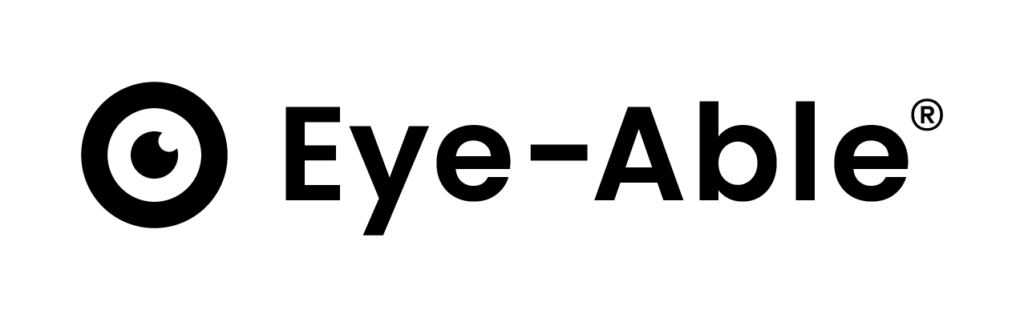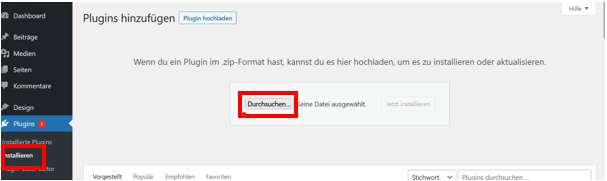WordPress Plugin for Eye-Able Assist
1. Download the zip file. Either via the button above or via this link.
2. Upload the zip file to WordPress.
a. In the WordPress dashboard, navigate to Plugins/Install and upload the zip file you received there.
3. Activate plugin
a. Navigate to Plugins/Installed Plugins
b. Activate the plugin Eye-Able WordPress Plugin
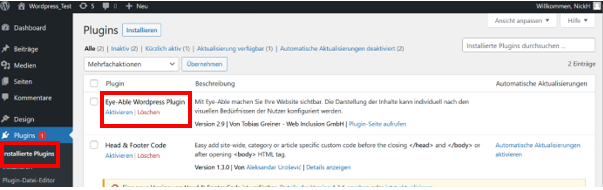
4. Set individual settings
a. Navigate to Plugins/Eye-Able -Plugin Settings
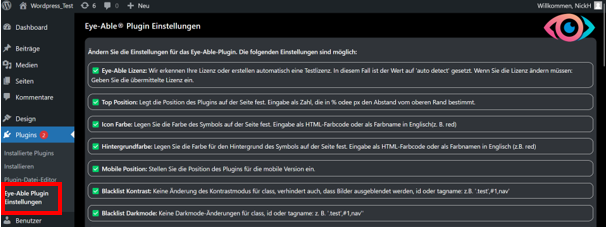
b. Various individual settings can be set there.
i. Please read carefully
1. ImportantLeave the license set to auto detect. Change it only if you have consulted with us. Otherwise Eye-Able will only be limited usable on your website!
ii. The following settings are possible:
|
Eye-Able License |
We detect your license or create a trial license automatically. In this case the value is set to 'auto detect'. If you need to change the license: Enter the submitted license. |
|
Top position |
Sets the position of the plugin on the page. Input as a number that determines the distance from the top edge in % or px. |
|
Icon color |
Set the color of the icon on the page. Input as HTML color code or as color name in English(e.g. red). |
|
Background color |
Set the color for the background of the icon on the page. Input as HTML color code or as color name in English (e.g. red). |
|
Mobile position |
Set the position of the plugin for the mobile version |
|
Blacklist contrast |
No change of contrast mode for class, also prevents images from being hidden, id or tagname: e.g. '.test',#1,nav'. |
|
Blacklist Darkmode |
No darkmode changes for class, id, or tagname: e.g. '.test',#1,nav" |
|
Blacklist font size |
No font size change for class, id or tagname e.g. '.test',#1,nav" |
|
Force white background |
Puts a white background behind the element |
|
Maximum magnification level |
Maximum magnification level |
|
Font size threshold |
Sets the maximum magnification of the font |
|
Icon size |
Sets the size of the icon |
|
Pages position |
Side of the icon (left or right) |
If you have any questions, please contact us at: support@eye-able.com