The Eye-Able® assistance software icon is available in several versions:

In addition to the motif of the icon, the size can also be adjusted. However, it is important to ensure barrier-free access with regard to the minimum size.
The Eye-Able® assistance software icon is available in several versions:

In addition to the motif of the icon, the size can also be adjusted. However, it is important to ensure barrier-free access with regard to the minimum size.
Simple for all
With over 25 functions for digital accessibility, Eye-Able also helps you to reduce your barriers in the long term. In this way, you make your information accessible to all and do not exclude any visitors - in short: you tap into a new target group without high marketing volumes.
More contributions

In our daily lives, we often encounter obstacles that are not recognizable at first glance. These invisible barriers can take many different forms and can make people
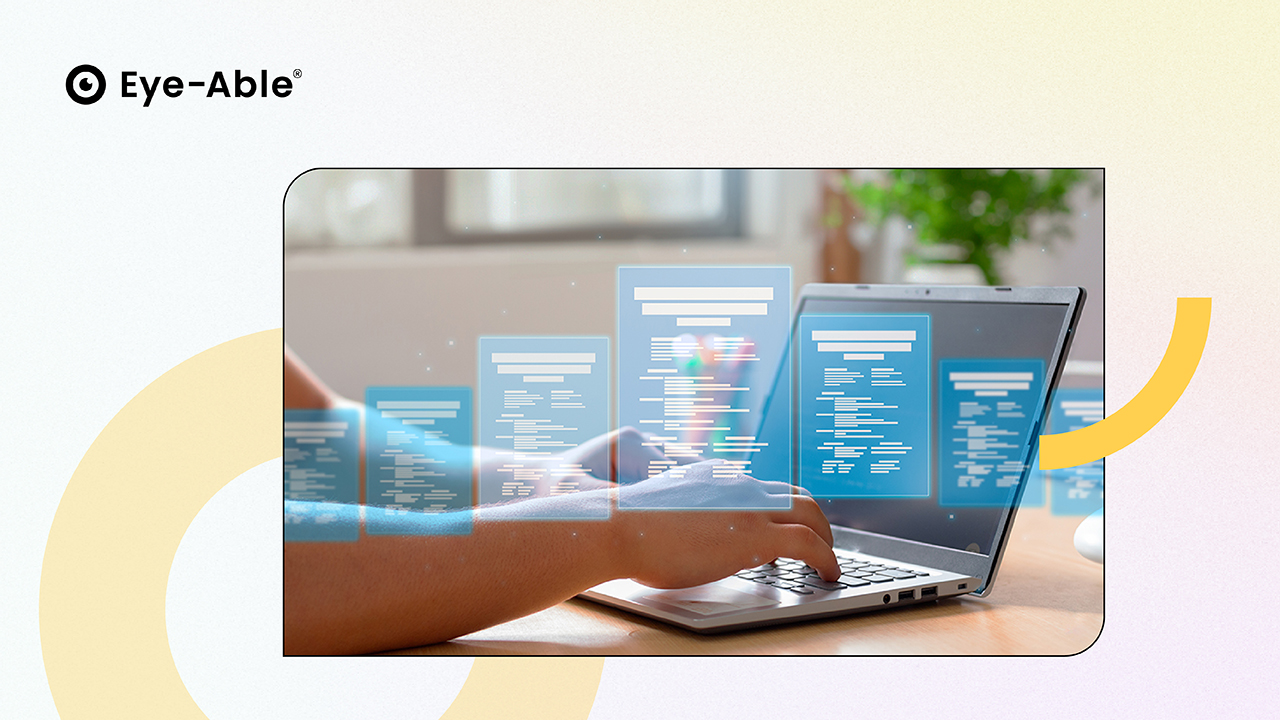
Everyone knows them, but not everyone loves them: Today we're talking about online forms! We all know the situation: some product is ordered from an online store, the selection
We have the vision, to make the Internet accessible to everyone. Please join us on our journey:

© Copyright - Eye-Able® by Web Inclusion GmbH 2024. All rights reserved.